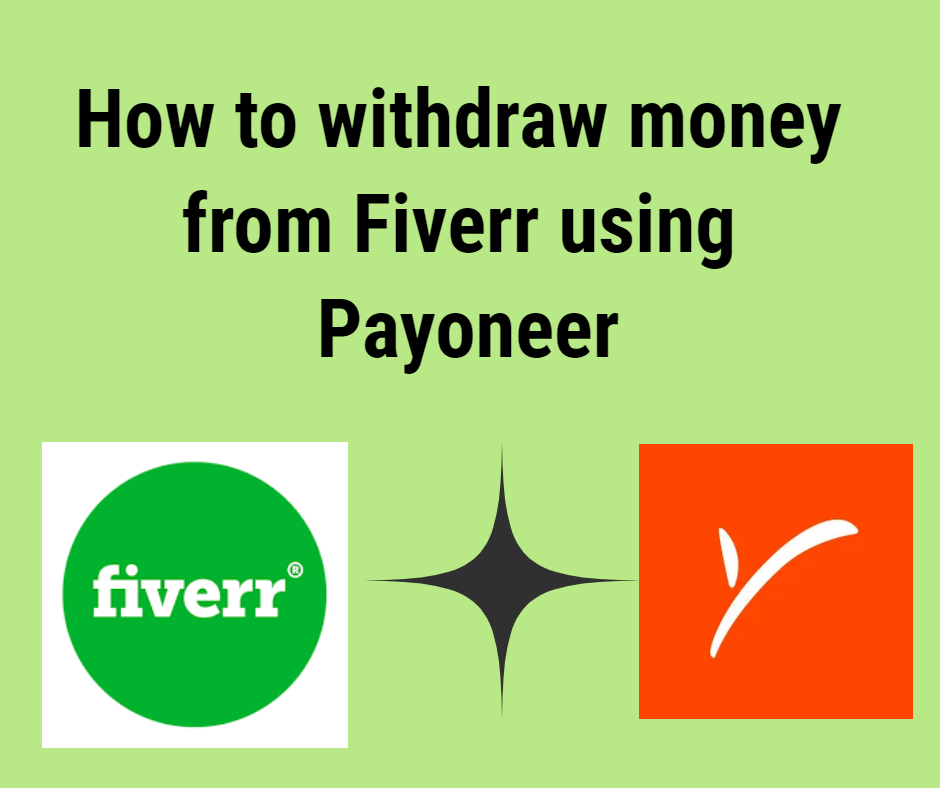In this post, we are going to learn how to withdraw money from Fiverr using a Payoneer account.
Table of Contents
What is Fiverr?
For those who don’t know about Fiverr, it’s a freelancing service marketplace where the buyers can get their work done from sellers starting from $5 onwards. Fiverr normally use a term called Gig, 1gig =$5 for the work.
For example, if the seller quoted 3 gigs for the task then the buyer has to pay $15 for the work. As simple as that.
Who can join on Fiverr?
Fiverr accepts freelancers from all over the world having skillsets such as writing, translation, graphic design, video editing, programming, and many others. As a freelancer, you can offer any kind of service listed as Gig on your account. It’s not limited the above-mentioned skills.
It could be anything like typing, data entry, file conversion, video format conversion, personal chatting, career advice, coaching, drawings, fixing bugs, etc., You can sell physical goods as well as long as you satisfied the Fiverr TOS.
How to get clients from Fiverr?
If you get very good ratings and completed more than 10 order then there is a good chance, that buyer will directly contact you to get their work done.
When you’re a newbie to Fiverr, it’ll take a while to find buyers. In the meanwhile, you have to contact buyers through Buyer request.
Go to Buyer request page, pick a work matches with your skill set, send a quote(Preferably very low to win the bid as a newbie), number of days to complete the work and explain how you’re going to offer the service in a few words.
If the buyer impressed with your request then you’ll get the offer from Buyer. Deliver the work perfectly and on time to get good reviews.
Address the queries from Buyer even after you delivered the work to maintain a prosperous relationship with the buyer. At any time, he can come back to you for the next gig.
If you rinse and repeat the same procedure then the buyers will directly contact you for the work. Buyers can easily find your gig on the search results when you start getting good ratings.
Still, confused? Have a look at how to create your first best selling Fiverr gig.
It’s not just limited to the seller even buyers can join Fiverr to get their work done at very low-cost compared to other freelancing sites. I use Fiverr for both buying and selling services.
If you don’t have a Fiverr account. Click below to create one for free
Join Fiverr
How do I withdraw USD from Fiverr outside the US?
The most interesting part of Freelancing is to get paid without any hassle. Fiverr provide the below option to withdraw fund from Fiverr account.
- Paypal
- Fiverr Revenue card
- Bank transfer
- Direct Deposit(Only for US citizen)
As a non-US seller, you are not eligible for direct deposit. So, you’re limited with the first 3 options listed above.
I personally don’t recommend withdrawing money from Fiverr using Paypal because of the very low conversion rate from USD to local currency.
So, let’s see the remaining two options
- Fiverr Revenue Card
- Bank transfer in detail.
How to withdraw money from Fiverr using Payoneer?
Let’s see how to withdraw money from Fiverr using Payoneer.
I highly recommend Payoneer to withdraw your earnings from Fiverr because of the high conversion rate and negligible to zero transaction fees.
What is Payoneer?
Payoneer is a financial services company that provides online money transfer and digital payment services. If you don’t have Payoneer account click the below link for free sign up and get $25 as a sign-on bonus when your total transaction crossed $100.
Sign Up to Payoneer and get $25
During sign up, you need to provide basic details such as name and address. Along with that, you need to provide your local currency Bank account to receive funds from Payoneer and any digital ID proof for verification purposes.
After successfully signed up, it’ll take a couple of days to get approved and it’ll take 7 -10 days to receive the Payoneer Master card.
After your account got approved, you can go to the Payoneer login page and ensure that you can able to successfully log in to the account.
That’s it! You are all set and good to go. Now it’s time to get paid from Fiverr.
Both payment options Fiverr Revenue card and Bank transfer are supported only through Payoneer.
How to withdraw earnings from Fiverr using Bank transfer via Payoneer?
Withdraw earnings via Payoneer Bank transfer is the best option for non-US citizen those who are not eligible for Payoneer Master card. For e.g. Payoneer account holders from India are not eligible for a Payoneer master card but they can open a free Payoneer account.
Just follow the below steps to withdraw money from Fiverr using Payoneer Bank transfer method.
Pre- Requisite
- Fiverr account
- Payoneer account
Step 1
Login to Fiverr and click on the “Switch to selling” option on the homepage. Also, ensure that you have successfully created a Payoneer account before following the below steps.
Step 2
You can see the below three options in the Earnings tab.
- Paypal
- Fiverr Revenue Card(Not applicable for India but you can use the Bank transfer option instead)
- Bank transfer
Step 3
Click on the “Bank transfer” option. You’ll be prompted to enter the verification received to your registered mobile number. Enter the 4 digit verification code and click on “Submit code” button.
Step 4
After successfully submitted the code, you’ll receive an email from Fiverr to link your Payoneer account. Click the link “click here” to link your Payoneer account with Fiverr.
Step 5
It’ll take you to the Fiverr withdrawal settings page. Click on the “Get started” button to transfer Fiverr revenue to your local bank account in your local currency supported by Payoneer.
Step 6
It’ll take you to the registration page. You no need to fill in any information as you already have a valid Payoneer account. You just click on the “Click here” button on the right side corner.
Step 7
It’ll open a pop-up asking you to log in with your Payoneer account for confirmation. Note: You have to give the Payoneer email ID and Password not Fiverr email and password.
Step 8
Congrats! You have successfully linked Fiverr and Payoneer account. Finally, you’ll see a confirmation message like this.
Step 9
The Fiverr team will take 1-2 days to review your application. You’ll get a notification via email as soon as your application is approved. Now, you can easily withdraw money from Fiverr using Payoneer Bank transfer
Step 10
Now go back to the earnings tab. Click the “Bank transfer” option to withdraw your Fiverr earnings. It’ll take 2-4 days to get reflected on your local bank account.
How to withdraw earnings from Fiverr using Fiverr Revenue Card?
Follow the below steps to withdraw money from Fiverr using a Fiverr Revenue card
Pre-requisite
- Fiverr account
- Payoneer account
- Payoneer Master Card
Step 1
Login to Fiverr and click on the “Switch to selling” option on the homepage. Also, ensure that you have successfully created a Payoneer account before following the below steps.
Step 2
You can see the below three options in the Earnings tab.
- Paypal
- Fiverr Revenue Card(Not applicable for India but you can use the Bank transfer option instead)
- Bank transfer
Click on the Fiverr Revenue Card option
Follow the same steps 3-9 as written in the withdraw money from Fiverr using Payoneer Bank transfer section.
Step 3
Finally, you’ll get a confirmation message as shown below
Congrats! Now you can successfully withdraw money from Fiverr using Payoneer with Fiverr Revenue Card.
Frequently Asked Questions
How can I confirm that my Fiverr account is successfully linked to Payoneer?
Login to the Payoneer account. In the activity section. Click on the Funding sources option. In the Funding sources, you can check whether Fiverr is added or not.
My country is not eligible for a Payoneer Master card? Can I still use Payoneer to receive earnings from Fiverr?
Yes. You can use Payoneer Bank transfer option provided by Fiverr instead.
How long does it take to get my earnings into my local bank account?
Normally, it would take 2-4 business days.
Are there any fees associated with these withdrawals?
Yes. There is a negligible fee of $1 for a Fiverr Revenue card and $3 for Bank transfer. It’s very less and you’ll get more than what you get if you withdraw through Paypal. Because the conversion rate of Paypal is very less.
Are there any minimum withdrawal limit?
The minimum withdrawal limit for a Fiverr Revenue card is $5 and $20 for Bank transfer withdrawal.
Other recommended articles
1)How to receive Amazon Affiliate Payments via Payoneer
2)How to get Paid from Amazon Createspace via Payoneer?
3)How to get Paid from Amazon KDP via Payoneer?
Do you still have any questions or you need any help in setting up? Please feel free to reach out to me.
If you still don’t have a Payoneer account then use the below link to create one for free.