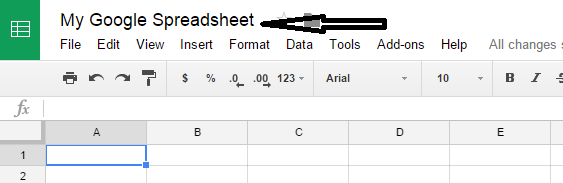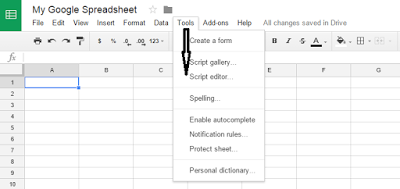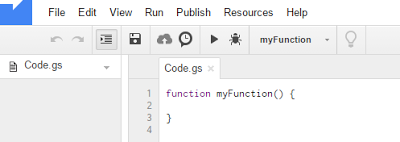How to open Google app script editor in google Spreadsheet?
Google Apps Script is a JavaScript cloud scripting language that provides easy ways to automate tasks across Google products and third party services and build web applications.
You can launch the Google app script editor in google spreadsheet by following the below steps:
Step 1
Login into Google drive https://drive.google.com with your Gmail username and password
Step 2
Select “New”-> “Google Sheets”. You can find an “Untitled Spreadsheet” in a new tab
Step 3
Click on the “Untitled Spreadsheet” to change the name of the google spreadsheet. Give a name to your spreadsheet. Here, I gave “My Google Spreadsheet” as spreadsheet name.
Step 4
Go to Tools-> Script Editor to launch the script editor page in new tab.
Step 5
Your new script editor window will be launched as shown below:
That’s it!! You’ve launched a script editor page.