How to transfer money from savings to current account in HDFC bank?
I neither transfer money from savings to current account in HDFC nor from any other account so, at the end of every year, I received a letter from HDFC bank stating that “No transaction has been made on your current account for the past one year. Please initiate a transaction to keep it active or your current account will be automatically gets classified as inoperative or dormant”.
As soon as I received this letter, I logged into my HDFC net banking and try to add my current account as a beneficiary from my savings account but I fed up with a pop-up message stating that you cannot add either of them7 as a beneficiary and no action has been taken on this. This is really frustrating. I was really unaware of how to transfer money between own accounts in HDFC.
Later I get to know that how to transfer money from savings to a current account in HDFC bank and vice versa using hdfc net banking.
💡 Get up to Rs 3000 every month for your credit card payment made with this app.
How to transfer money from savings to a current account in HDFC
Follow the below steps to initiate a transaction from your savings account to current account and prevent your bank account from inoperative.
Step 1
Login into HDFC net banking site. After you logged in, it’ll display your savings and current account balance in the Account tab.
Step 2
On the left side of the accounts tab, you can able to see “Transact” drop down. Click on it and it’ll display some options.
Step 3
Go down and select “Fund Transfer” option. Now, you could see three options as shown below
💡Know your latest CIBIL score for FREE using this app
Step 4
Select the first option “ Transfer Funds Within your own accounts” and click on Continue.
Finally, Fund transfer page will be displayed.
Step 5
Choose your Saving acct number in the From account drop down and Current acct number in the To account drop down. Enter an amount as you wish and even you could enter Re 1. Our aim is to initiate a transaction to save the current account from an inactive state so it’s better to do transactions with the smallest amount as possible.
Pay rent to your house owner with your credit card using this app.
Step 6
After entering the amount, click on continue and Confirm to initiate the transaction.
Step 7
It’ll display a Fund transfer completion message.
Hope, now you are aware of how to transfer money from savings to a current account in HDFC net banking. Check your balance now!! Your transaction will be completed instantly! Please add comments if you have any problem with this.
Click here to watch it on Youtube or watch it below.
💡Bonus: Get Rs1000 Cashback every month when you pay your HDFC or any credit card bill using this App
Related Post

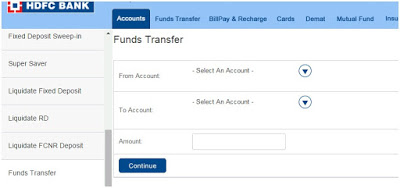



thanks
Hi, I have tried the same and received error as "We are unable to carry out your instruction. Please contact the bank."
Please advise
It might be because of technical problem. Please try after sometime and let me know
Hi did this get resolved as it happened with me today as well. Please help
I cannot see the options of select transaction type
Please Ensure that you are in the Account tab and let me know
Thank you very much…. The above information was very help full for me
Glad to hear
Thanks a lot shobha
Really helpful… Thanks
Thanks priyanka
Thank you!!
Thanks pal ! Very helpful.
Always Welcome
it works great
Thanks Amala
Very helpful
Thanks!
thanks!!
thank u so much..it is more helpful
Its a wonderful post and very helpful, thanks for all this information. You are including better information regarding this topic in an effective way.Thank you so much
Thanks you very much
Thank you
Glad to hear
Thank you.This Article Helped me. Not even HDFC representative was clear with the instruction
Thanks avinash 🙂
thank you. Hopefully HDFC improves its interface
Thanks for the video. Its working and easy to follow on.
Thanks Buddy. This information was really helpful
Very useful thanks
You are welcome
Thank you so much
Very useful. Thanks
Very very helpful!
I was in the same situation.
Thanks a ton!
Have a nice day!
This is very very useful, and I have been trying to do so for the past 1 hour. This is the only link which helped me. Not even HDFC has such information
Even my personal banker could not help on this.. thanks for this info
You’re welcome 🙂
Thanks, very helpful. I wish HDFC adds a clearer message than the current one!
Thanks, its really helpful.. Keep it up.. 🙂
Thanks for information.
Thanks
There are many ways to transfer money online as transferring money is become a child’s play everyone can easily transfer money from one account to another bank account at a nominal rate if you have net banking facility from your bank you can easily do this.
Thanks for your comment. This blog is hosted on godaddy