How to get Paid from Amazon KDP via Payoneer?
As an ebook publisher or author, you are aware that you could get more sale as well as huge royalty from KDP ( Kindle Direct Publishing) platform rather than any other ebook platform such as Apple iBooks, Google Play store, Kobo, etc.,
If you are a US citizen then you are very lucky because you can get your royalty directly deposited to your US bank account or else you can get paid from KDP via Payoneer.
If you are from NonUS, then Kindle Direct Publishing (KDP) platform only transfer the royalty you received from Amazon.com market place and amazon market place located in your country.
For example, if you are from India then the royalty you received from amazon.com and Amazon.in marketplaces is directly deposited to your Indian bank account through Electronic Fund Transfer (EFT) and there is no Minimum threshold limit for EFT.
But the royalty you earned from other amazon marketplace such as amazon.ca, amazon.co.jp, amazon.es, etc can be received via checks only if your royalty amount crosses the minimum threshold limit of individual marketplaces.
I’m going to tell you a genuine way to receive the royalty from all the Amazon marketplaces and deposit it directly to your bank account with the help of Payoneer.
You don’t need to wait until it reaches the minimum threshold limit. It’ll be automatically credited to your local bank account once your royalty reaches the payment date.
Table of Contents
What is Payoneer?
Payoneer is a global payment company that provides Online Money transfer, e-payment services, cross-border wire transfer, and debit card services for businesses and individuals.
Payoneer account holders have the option to receive funds into their local bank account or through a Master debit card.
Sign up and get paid from KDP via Payoneer
You should go to the Payoneer website and fill in the basic details such as your name, email address, Date of birth, residence address, etc., and at last, you need to select any of the identity proof such as Government Issued ID card, Driver’s License or Passport and provide the ID details.
Once you are done with everything, go ahead and click the submit button. You can get $25 when you sign up with the special link given below:
Payoneer Sign Up
Note: You will get $25 if your net balance crosses $100. It is not mandatory that you should get $100 at a single shot to be eligible for this offer even if you get $10, $20, etc in each month and your net transaction crosses $100 then you’re eligible for this offer.
If your total transaction crosses $100 and $25 is not loaded to your account please contact me with your Payoneer ID.
Log in to your Payoneer account, go to withdraw menu, and select the “To bank account” option. Enter your bank account details such as Account Number, account name, and branch details.
During the review process Payoneer may ask you to submit the Scanned copy of your ID proof to activate your account so make sure that you have a scanned copy with you and this process may vary by Country. Your application will be submitted and pending review.
Payoneer takes one to two business days to review and activate your Payoneer Account. You’ll get the virtual US, EURO, and UK bank account details in your Payoneer account.
If your country is eligible to receive Payoneer Master Card then it’ll take 15-20 Business days to get a Payoneer master card delivered to your local address. Payoneer Master Card is not applicable to some countries such as India.
How to find your Virtual US Bank account details in Payoneer?
Login to Payoneer account and go to Receive -> Global Payment service. Select the Payment service Option as USD. Now you can able to see your virtual US Bank account details on the page. Note down the details in notepad.
How to Update your Payoneer account in your KDP?
Log in to your KDP account. Go to your account details section by clicking the Account link displayed at the top right corner of your KDP account. Scroll down to the “Your Royalty Payment” section at the bottom of the page. Select the Edit button under the “Your Bank Accounts” details. You can see the “Edit bank account information” pop up on the screen.
Enter the following details
Select “United States” as your Bank Country.
Enter Your Payoneer Name in the Account holder name field
Select “Checking” as your Account Type.
For the “Bank Name”, “Account Number” and “Routing Number” use the US Payment Service information provided to you by Payoneer.
Review the details once again and click the Done button.
Now you have successfully updated your virtual US bank account details to KDP.
The next step is to update this information to all Amazon marketplaces.
At the bottom of this section, you can see the list of market places, Click the button to open amazon.com and choose to Pay my royalties as EFT and Currency as USD.
Now you can see the bank account details populated below. Repeat the same steps for the rest of the Amazon marketplaces and at last, don’t forget to click the Save button. That’s it you’re done.
I’m using Payoneer for the past six months and till now I don’t have any issues with the transaction. All the payments are made on time without fail.
Recommended Post
- How to get Paid from Amazon Createspace via Payoneer
- How to receive Amazon Affiliate Payments via Payoneer
- How to use Payoneer to get paid from top 5 online platforms
- Amazon Price alert tracker on Google Sheets
- Can I put affiliate links in kindle ebooks ?
Common FAQs about Payoneer and KDP set up
1)How long Payoneer take to review and activate my account?
It’ll take one or two business days to get your account activated.
2)How much will Payoneer charge for this service?
It’ll vary according to the country. You can find an exact fee structure for your country by login into your Payoneer account and go to Help->Pricing and Fees. For India, there are no charges or fees so far.
3)When can I expect the royalty from KDP credited to my Payoneer account?
It’ll take one business day or less than that from the KDP Payment date.
4) How long will Payoneer take to credit the royalty into my local bank account?
As soon as royalty credited to your Payoneer account, it’ll be automatically credited to your local bank account. This process will take 3-4 business days to show up in your local bank account.
5)Whom should I contact in case of any Payment issues?
First, you’ve to confirm with KDP Support and ensure that your payment is processed then contact Payoneer support to track the status of your payment. If the Payment is successfully credited to your Payoneer account then you have to reach out to your local bank for further investigation.
Click the link below to open a new Payoneer account.
PAYONEER SIGN UP
Please let me know your doubts via comments

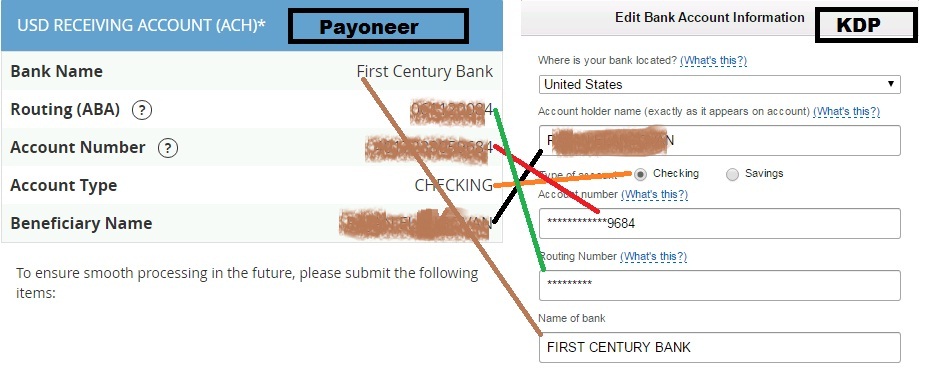
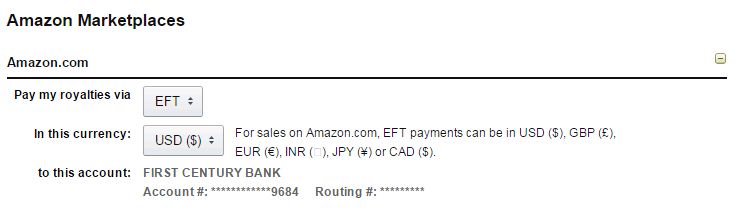
Hi. In your experience… have you ever heard about a venezuelan payoneer card working well with KDP amazon?
Hi Rafael! Payoneer card works same in all the countries. All your royalty will be loaded to your payoneer card and you can debit the amount from your local ATM. Please sign up and go to Help -> Pricing and Fees to know your fees
hi Rajan
I applied for a payoneer account for over a month now and still haven’t received my card. Secondly, the word ‘withdraw isn’t even showing on my account. Don’t know how to link payonner to my local bank here in Nigeria. please help
Don’t worry about linking Payoneer and Bank account.It’ll be automatically linked as soon as you created Payoneer account. I’m from India and Payoneer card is not applicable to Indian user so I don’t have an idea on this but you can get help from their support team by contacting through email/Phone
Here, is the link to contact
keep posting your update here.
Good day. I haven’t encountered Pay my royalties via: EFT button. Where can this be found?
Have you see Bank transfer option?
Hy , I am from Pakistan. I add two pyoneer bank account on kdp one is for usd currency and other is euro. When I add second bank account both accounts cover 11 market place..Is this enough ?? Or should I add more accounts?
How about last last phase of TAX INFO TO FILL UP as a non-US PUBLISHER?
Thank you for this great information, but I have an issues with accessing my routine number in my Payoneer account, what should I do to access it?
Thank you so much for your help. This was really helpful.
Dear Rajan – thanks so much for this info – I have been searching on the web for days to find this out. I could not find anything on the topic on either the Payoneer website or the Kindle Direct Publishing website or any of their forums. I appreciate the time you have taken to post this. I followed your steps and am all set to go now. You are fantastic! Your SEO must be great, too, as my Google search string was Payoneer + payments from Kindle Direct and you were the number one hit.
Thanks for your comments!Glad to hear that you are benefited from this post
How to use payoneer on amazon.ca ? Is it possible?
Procedure is same. You can apply for Payoneer and get the royalty credited to your Canada bank account. You can also get Payonner Master card as well.
Please let me know if you still have any doubts
Hello from Canada Rajan!
I just signed up with payoneer last week.
For the local Japanese bank account payoneer assigns you it states that the bank account receives money (yen) only from marketplaces not companies or individuals (unlike the other assigned bank accounts U.K. etc I assume). My question: does Amazon.co.jp , rakuten.co.jp and yahoo eBay Japan all count as marketplaces? I’m especially concerned for Amazon.co.jp as I will be publishing some of my stories in Japanese.
Thank you for your article!
yeah I’m sure that amazon.co.jp is a marketplace and you can use Payoneer to get royalty. But I’m not sure whether rakuten and yahoo can pay through Payonner. You can check with payonner support team
Source: https://payoneer.custhelp.com/app/answers/detail/a_id/6106/~/where-can-i-find-a-list-of-all-the-payoneer-mass-payout-companies%3F
Hi Rajan,
The minimum withdrawal limit according to http://community.payoneer.com/en/discussion/38326/bank-withdrawal-limit is $50. However, you have said that as soon as Payoneer balance reaches $10 it will be auto-withdrawn to linked bank account in India. I don’t know whom to believe. Could you please discuss this at length including how this minimum amount may have changed over time and what it is as of 24 Jan 2017?
Yah I got your point. But still the minimum amount to withdraw from Payoneer is $10 if you recieved that from KDP or createspace. In case of Fiverr, you should reach minimum threshold of $49.99 as per Fiverr terms and condition. Check out here and scroll down to “Bank Transfer” section.
Let me know if you still have any doubts
Am using KDP. Spoke to Payoneer +1.6466583695 about 18 hrs back about withdrawal to bank in general in India. Representative said there is no minimum amount and balance gets withdrawn automatically in 24 hrs for India. I am now reading the rest of their agreement intending to sign up. Hope to find out more soon. Your report of a minimum $10 doesn’t sound unlikely though because if I have a balance of say $1 only they won’t be able to deduct their withdrawal fees.
Yep .You are right. I’ve checked my last month payment(December 2016) and this month payment( Jan 2017). I could see threshold limit of $10 was removed in the current month. Here is the screenshot of the last two months payment https://goo.gl/fnSjZu . Thanks for letting me know I updated the post.
do we get pending bank confirmation or something like that when we like payoneer account with kdp. I had these type of lines in my payments tab in the reporting section of kdp
Bank doesn’t need any kind of confirmation from your end. It’ll be automatically credited to your local bank account. You can track the same in Payoneer as well.
Hi this artical is very helpfull for me but the problem is at end of taxation page its asking about signature what i have to do about that?
And the second question is that after fullfill all the details on KDP account my book is not publishing on last page it shows that fill all the detail of your account??
Hello Rajan,
I have received KDP & Createspace payements in payoneer which were in dollar. But UK and EURO payments have not come in payoneer for both KDP and createpsace. In KDP>Reports>Payments, The message i am getting under “FX Rate” Pending info from Bank. Will this be resolved or i need to contact whom- KDP or payoneer.
Regards
Harinder
This will automatically get resolved within 4-5 days.
hii harinder,
I am dev,
Brother me ye janna chahta hu ki kya payoneer se doller ke alava euro and GBP ka payment bhi aa jata h,
Aur payoneer me transfer fees kitni lagti hai,
Aur payoneer me payment aane par automaic account me transfer ho jate hai..ya hme confirm krna pdta h..
Matlab me chahta hu ki mere rupye automatic account me na jake me kisi dusre ko transfer kar sku..
Please reply on : joninjl00@gmail.com
Hi Rajan
I am a KDP author based in India , any suggestion on how to avoid the tax withholding for non US based authors. Currently it shows that all payments will be deducted by 15%. Can this be avoided.
No you have to pay minimum 15% as tax 🙂
Thank you for this!
hi,i haven’t gotten my card yet.I dont intend using it though,I prefer selling the funds.So,do i still need to activate my card?
thanks bro
cool! thanks man. now i was able to put in my payoneer global payment details to my kindle account.
Thank you for your helpful article. It saved me a bunch of time. I only wish I’d used your affiliate link and helped you out in return. But I’d already set up a Payoneer account before I got to your page.
I’m having difficulty signing up on my payoneer account. I just signed up for payoneer lastweek and I have been getting mails from them but I can’t sign up with my user id yet. Please what could be the problem? I’m in Nigeria.
Oh thank you so much! You don’t know how much you have helped me. God bless you. Lydia
Sign-up and Bank details all sorted out without problem -to complete however KDP ask for Tax Information at the bottom of the page. What do I put in here? US or Non_US person reference numbers etc??
All the form may have changed as I can;t find the amazon.com button you mention to take me to other payment streams
Mention as non us and give your tax number for your country
I read this paragraph fully on the topic it’s amazing article.
And now I need guidance sir.. kdp sent my payment on 29 April 2020, on my pyoneer account. But now it’s 12 may and I still didn’t receive my payment on pyoneer.. when I mail to amazon they said they have sent..then I mail to pyoneer they are not responding properly… Can you tell me what I do???
Hi Ranjan, thank you so much for the useful and informative post. I just set up my Payoneer and linked it to KDP.
Hi Rajan, I just linked my pioneer account to my kdp but unfortunately, I couldn’t linked the UK Account (GBP) currency. it was saying I should correct my IBAN number and BICB code. Pls what shld I do? I was given only the sort code and account number with the bank name.
I would suggest you use USD account number for all countries to avoid these kinds of problems.
What is the Purpose code (???) that we need to fill in Payoneer account for RBI regulations? As an amazon KDP author, which code should I select? Please provide. Thank you!
This has really been helpful. I’ve tried so hard to get my US account number, not knowing it was staring at me right in the face. Thanks a lot.
I have Payoneer accounts for both US and Euro payments. Since I set it up, I have been receiving payments in both currencies. However, I am having trouble receiving payments from UK Market place. On two occasions Payoneer set up accounts for me but, my payments from Amazon Self Publishing keeps failing. I have ‘Failed Payments’ pending with Amazon, because the Account set up for me by Payoneer for Uk payments cannot be credited by Amazon. PLEASE I need to set up a bank account for me to receive payments from AMAZON UK Market place. Amazon does not make payments to my Country Nigeria.
Hi! Rajan Thank you for the Great content. I’ am very thankful I found your article. When I clicked the add Bank account and finish the necessary details of linking my PAYONEER to AMAZON KDP it automatically says “For customer transactions made in: all Marketplaces” so need to set for other Amazon market place? Thank you.
Yes you need to
hi rajan
was looking for an input like this for days…hope it works
Thanks
Glad to hear that you find it useful. Ya it’ll work for sure
Hi, I have updated my payoneer/ US First century account details in KDP and it says that now I will get payments in USD for customer transactions made in ‘all’ marketplaces – Do I still need to update this else-where? If so, where? Thanks in advance
That’s it! You are all set!
Hi Rajan,
This is a great read. Glad I found this article. But I have question. If we use payoneer as foreign sellers, will amazon still take 30% withholding tax?
Each country has different tax withholding so you should see the withholding % when you’re submitting W8-BEN form. Tax withholding is nothing to do with Payoneer.
Thanks for this wonderful article Rajan, Is it possible for one who is in Afica to have a U.S. account in other to receive payment from Amazon? Or is there any way around this to get paid in a country where Amazon does make payment to?
Thanks and God bless you.
Hi Lalekanish, Yes it’s possible to receive payment from Africa
Please get it from https://gum.co/amazon-tracker
You have really help me in setting my payoneer account with kdp.God bless u
Glad I helped you
Hi rajan thanks for these information but i have a question about payment in amazon.com i cant get my royalties from amazon.com marketplace they said the payment is failed although i can get my payment from amazon.uk and de they send me mail to Update my payoneer info and i update it several times and the same problem .. do you think that because i am a non-us citizen and they want me to update my tax ?? i live in saudi arabia and i don’t have a tax number what should i do all my royalties about a year ago cant get it from amazon.com marketplace please help me
2. Another question?? How can i pay an invoice for amazon ads with payoneer i don’t have the payoneer card can i pay the money for amazon ads from payoneer they have an option to pay by invoice if you have any idea please tell me thank you so much sir
Hi Rajan,
I am from India, and I would like to open a virtual account with Payoneer to receive Amazon KDP royalty from market places other than the US and India (From US and India, KDP will directly transfer to my India bank account). Apart from the US and India, my royalties are primarily from the UK. I can also see limited sales happening in Canada, France, Australia, Germany, etc. Kindly advise which country should I select while opening an account with Payoneer? In my case, should I select Euro or GBP? Also, while adding the Payoneer account to Amazon KDP payment module, which country should I select? Kindly advise. Thank you.
– Sunil
Hi, my payoneer account recently got approved but there is no EUR currency option to add. I have just received US and UK bank accounts. So when i link the US virtual account with kdp, how will i receive payments from people who will pay in Euros?
Hi Rajan. thank you so much for this. You should be at the top of searches for how to connect my Payoneer account to Amazon KDP to get paid.
I searched a bit but I’m so glad I found your post.
Wishing you all the best in life, love, happiness and abundance
Linda
Hi My country in the author information is Malaysia. But I already filled in the US bank account info provided by payoneer. After I filled in the payment section, it shows a list of marketplaces, I clicked into Amazon.com and it shows a message saying “amazon.com doesn’t support electronic payments for all marketplaces to your bank location. Do you have a bank in another location?” . Is it because my author country is from Malaysia but my bank account details are from US given by Payoneer. Pls help !!
Oh my gosh you are a life saver!!!! Thank you so much!!
Hello Raja,
Pls i will like to find out does this linking of payoneer KDP account strategy also applies to other freelance affiliate site to receive payments using your payoneer account?
Also what happens to the tax reference code on the last page of KDP account sign up for non US citizen?
Thanks for the insightful information.
Hi, I’m having problems using the given UK account. My book is not sold in the USA, so I don’t think it makes sense using the USA account given. What is IBAN? And BICB code? I wasn’t given any by payoneer. I tried contacting Payoneer but it’s always an auto response email that never actually helps. I’m completely lost.
i am from India and i have a book on KDP. I have my indian bank account for india and US marketplace. I opened a Payoneer account for European market place. I can see the bank name and sort code and an account number on my payoneer dashboard for GBP payment. But when i add these details to amazon kdp profile page while adding a bank account it says enter correct IBAN and BIC
Am in Nigeria, I have tried to create a payoneer account but it’s not easy, I just can’t
I desperately need help. While registering for payoneer i was asked for a url verification, but i have no business websites or social media page for my business. I am simply an Amazon kdp author and dont know what the heck to supply as the url for verifucation. Please help!
Dear author, are you an Amazon kdp author?
I just received a notification that my Amazon royalty payment failed (it’s my first cashout)
Mention as non-us and give in your tax number ,simple