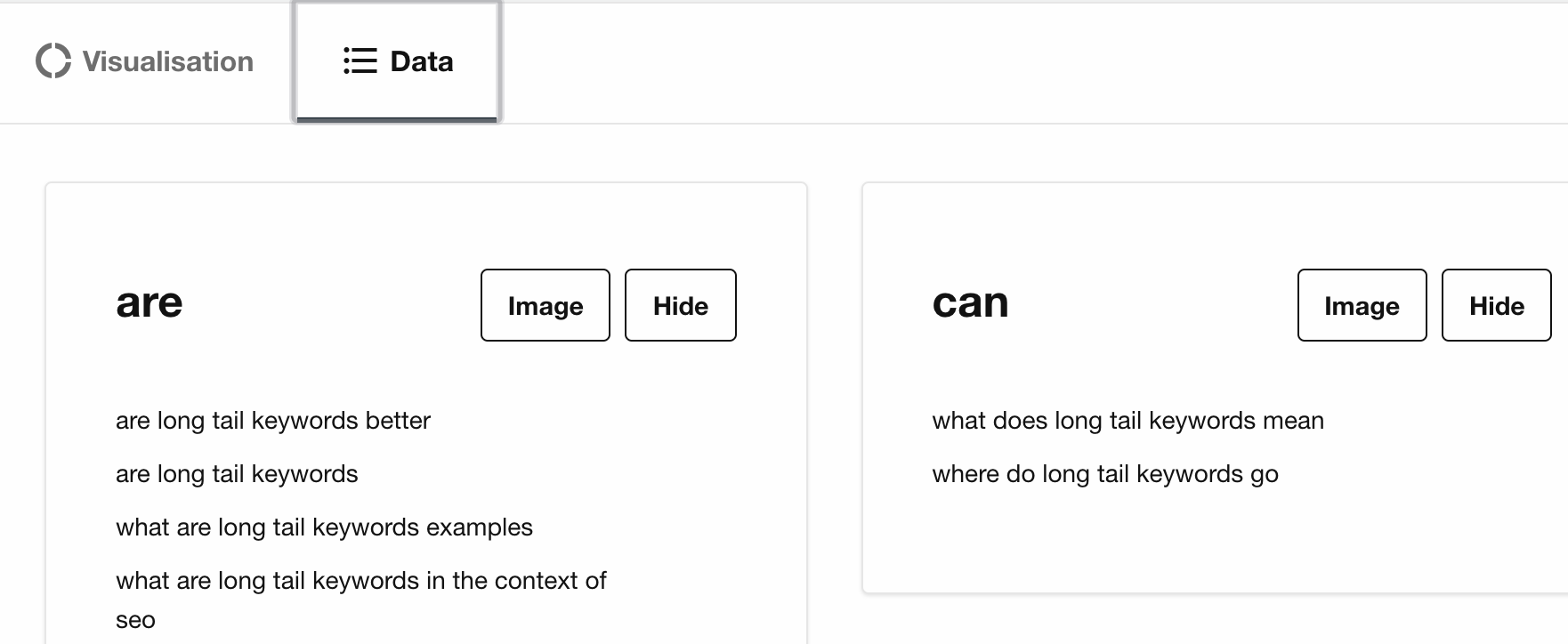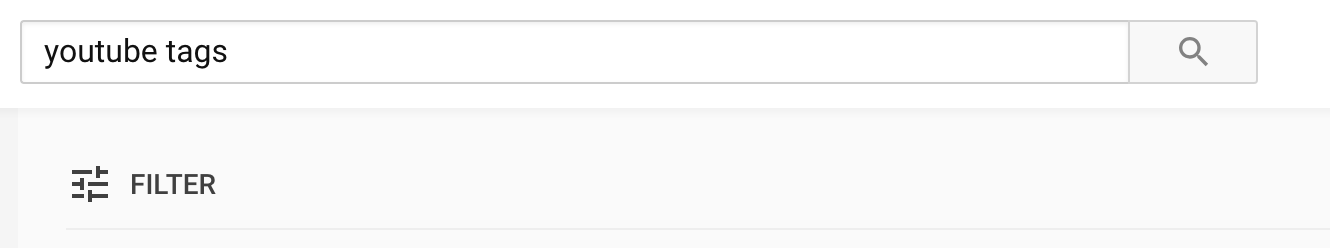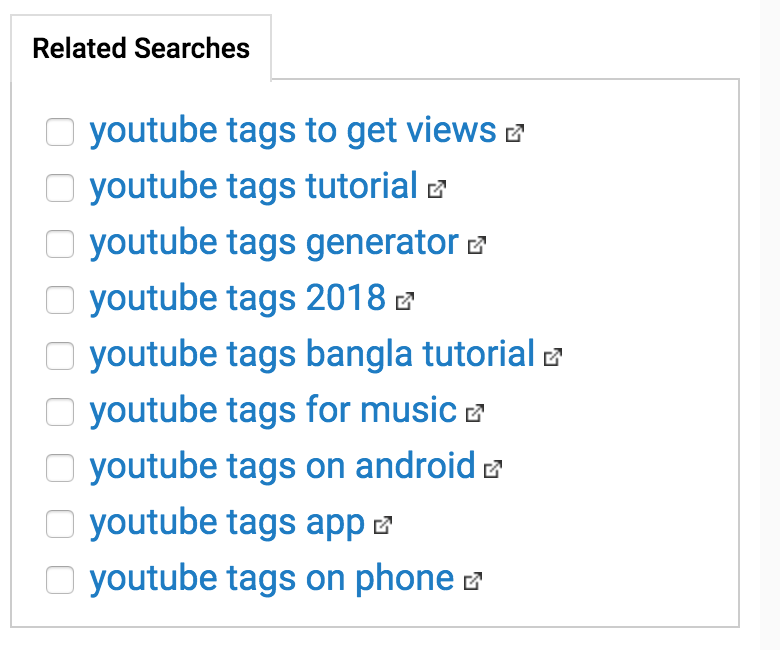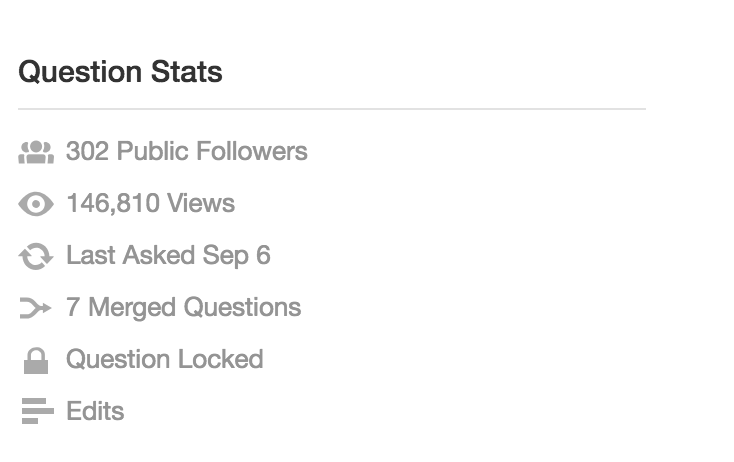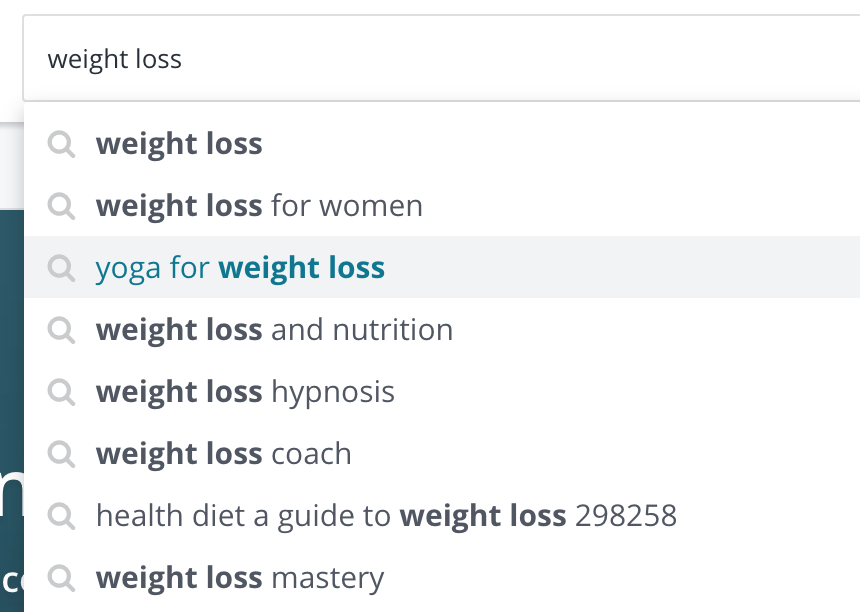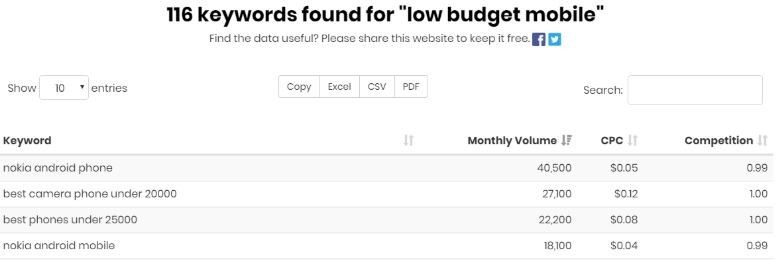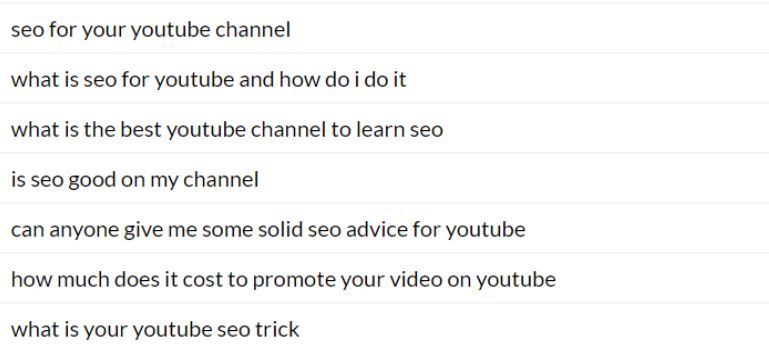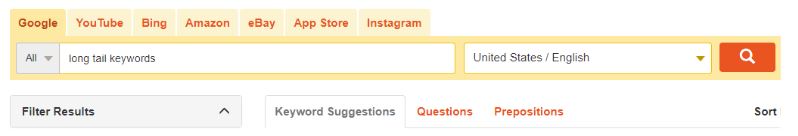12 Freaking Best Free long tail keyword research tools
In this post, we are going to analyze over 12 free long tail keyword research tools that you can use it to find keywords for your blog post.
First of all, let’s see what is long tail keywords.
Table of Contents
What is long tail keywords?
Long tail keywords is actually a phrase that contains a minimum of three words. It can go up to six words. When a phrase contains one or two words, it’s called short tail keywords.
Long tail keywords help bloggers to target specific audiences rather than targeting mass audiences.
Power of long tail keyword research tools
Let’s say you are going to write a blog post about exercises which people can do on their home to reduce their excess weight.
Let’s take the keyword “weight loss”.
Actually, “weight loss” is a short tail keyword, as it contains only two words.
When you search for the term “weight loss” in Google(include double quotes in Google will give you search results contain exact search term), you’ll get 31,00,00,000 results, which means 31,00,00,000 results does contain the exact keywords in the title, meta-description or inside the blog post.
31,00,00,000 results is nothing but the websites or blog who are trying to rank for keyword “weight loss”.
Do you think, you can compete with 31,00,00,000 results and bring your blog post on the #1 search result or at least on the first page of Google?
It’s so difficult because you need to compete with lots of high domain authority websites like Wikipedia, health, Webmed etc.,
When you add a keyword “exercise” at the end of the short tail keyword “weight loss”, now it becomes a long tail keyword(“weight loss exercise”) and the search result has been reduced to 47,60,000.
In other words, you have to compete only with 47,60,000 websites/blogs, which means your 98.5% of competitors are gone.
Now, you have to compete only with 47,60,000(“weight loss exercise”) blogs which is just 1.5% of 31,00,00,000 blogs/websites competing for keyword “weight loss”.
Let’s filter the competition further by adding one more keyword “at home” at the end of “weight loss exercise at home”. Now it becomes, “weight loss exercise at home“.
Only 6,13,000 people are competing for this keyword.
Out of 31,00,00,000 people who are competing for weight loss, only 6,13,000 are competing for keyword “weight loss exercise at home”. Just 0.1% of people are really targeting this keyword.
Your 99.9% of competitors are gone!
Now you understood the power of long tail keywords? Huh!
Long tail keywords are more specific and bring only the targeted audiences so your conversion rate is much higher.
Also, you can easily rank in the search results as you’re going to compete only with lesser people.
There are so many long tail keyword research tools comes to market day by day. But now we are going to explore the list of long tail keyword research tools that I’m using for my own purpose. Most of the tools are completely free and few of them are free with limited feature. And these lists are in no particular order.
Must Read: Free tool to track YouTube video ranking for keywords
Long tail keyword Research tools
#1 Google related searches
It’s the best free long tail keyword research tools offered by Google. Let’s take any seed keyword you want to target for blog or articles.
Enter the keyword on Google and hit the search button. Boom!
Scroll down and see the list of long tail keywords given by Google. These are the real long tail keywords people use in their day-to-day life.
Let’s say you are going to write an article on “keyword research tool”.Check that in Google.
Now scroll down and see the list of keyword related to your search query.
It shows the LSI keywords as well. Pick the best keyword which matches with your article. If you click on the keyword, it’ll give another list of related searches. Repeat and find the best long tail keywords for your blog post.
#2 Soovle
Have you ever come across this beautiful and simple tail long tail keyword research tools?
It’s completely free and you find the keyword suggestions from Google, YouTube, Amazon, Bing, Wikipedia, Yahoo, and anwers.com.
Just type your keyword on the search box and it’ll automatically show the keyword suggestions from all the search engines.
#3 Answer The Public
It’s another free long tail keyword research tool to find the questions and answers keywords.
90% of the Google search queries are of Q&A types. Since most of the people use Google as VA to answer all the queries.
And this long tail keyword research tool gives you search queries primarily in terms of questions.
Head over to the website. Enter your keywords in the text box and hit the button “Get Questions”
It has two options to see the keyword suggestions Visualization and Data.
If you select the visualization, it’ll list the keyword with better visuals like below
If you switch to Data options. It’ll be like this.
This keyword research tool, not only shows the questions keywords but also show long tail keywords with prepositions, comparison, and alphabetical.
You can also have the option to export the keywords in CSV for further research.
#4 Tubebuddy
It’s one of my favorite long tail keyword research tools and I personally use this to find long tail keywords for my YouTube videos. I no need to go for Tubebuddy website to do keyword research.
If you have Tubebuddy installed on your browser then on the right side, you can see the competition and search volume for the keyword entered on the search box.
It gives you a clear picture of whether you want to go with the keyword or not. If anything above 60 you can go for it.
Also, keyword stats on the next tab which shows how the overall score was calculated for the keyword.
In the keyword stats, you can find the most and least views for the given keyword, most and least subscribers count of channels used this keyword, and also check the keywords in the title, description, and tags.
And it shows related long tail keywords, people are using on YouTube.
And, it also gives you the commonly used tags for the keyword.
It simplified your work and Youtubers can concentrate on creating content rather than spending a lot of time on finding keywords. It’s just one feature of Tubebuddy and to explore all the features without any restriction go for a premium and use my coupon code “20OFFAMARINDAZ” to get 20% Off for the lifetime.
#5 KWFinder
It’s amazing long tail keyword research tools and my favorite tool as well. It gives you more insight into the keyword.
It shows the keyword trend, search volume, Cost per click and keyword difficulty. It’ll also give you the related keywords at the bottom. You can filter by location and language.
On the right side, you can see interest over time and monthly search volume for the keyword in the form of a bar chart.
Below that you can find the SERPs(Google Search Engine Results )for the keyword along with its Domain Authority, Page Authority, Citation Flow, Number of backlinks, link profile strength and estimated view for each result.
It gives you a clear picture of your competitors who already ranked for the keyword and show you how hard it is to compete with them.
It’s very hard to outrank high domain authority websites like Wikipedia, Quora, Youtube and established websites on the particular niche.
This Kwfinder tool gives the related keywords and it’s difficulty so you can easily pick keyword having low competition and easy to rank.
Just enter your seed keywords below and give it a try!
#6 People Also Ask – Google
Have you ever noticed this “People Also Ask” section in Google search results? It’s a gold mine to find long tail keywords and the long tail keywords given by this section is an exact search term used by people. It’s one of the powerful long tail keyword research tools.
And, this section often shows for question searches. In other words, if your keyword contains “why”, “how”, “where”, ”what” then you can see this section somewhere on the first page of search results.
Let’s go and search for the term “how to do long tail keyword research” on Google. You can probably see this section.
But the real beauty of this keyword research tool is, it keeps showing the long tail keywords when you expand one by one.
I just expanded a few drop-downs and I found 5 more long tail keyword added to this section.
Drill down further and find the keywords that match with your article.
Go back to Kwfinder tool and find the difficulty of those keywords and go with the keyword which is easy to rank.
#7 Quora
It’s a question and answer platform. People ask questions and expert give answers. This is an amazing platform to find the most wanted questions related to your niche.
Go to Quora and enter your seed keywords in the search box and hit enter.
You can see the results which convert your seed keyword into valuable long tail keywords. Because these are the question people ask on the internet and looking for answers. You can also use this platform as a long tail keyword research tools for your blog.
Scroll down and select a few questions which match with your article. Now, you need to research and find the popularity and competition of those long tail keywords.
Let’s see how!
Click any one of the questions you have shortlisted.
Look at the number of people who answered the questions. It shows how competitive the keyword is because more answers lead to more content and more content leads to more traffic.
Some of the questions were answered by 100+ people which means the question(long tail keyword) have high competition and it’s hard to rank your post for that keyword.
On the right side, you can see the number of views which tell us how many people visited this particular question. This gives you how popular the keyword is and how many people are actually searching that keyword.
#8 Udemy Auto Suggestion
Udemy is a platform to learn any video courses online. Udemy has more than 10 million students and they are actively looking for free/paid courses.
Its auto-suggestion feature in the search box is the actual long tail keyword generator for you.
Long tail Keywords shown in the auto-suggestion are the exact keyword used by the students to find courses on Udemy.
Sign up and go to Udemy homepage. Enter your seed keywords in the search box and get the free long tail keywords for your niche.
I use this as my long tail keyword research tools for YouTube videos and content creation.
#9 LSI keywords generator
LSI means Latent Semantic Index and it’s part of google algorithm to find keywords related to keywords used to search.
For example, when you search for the term “apple”, Google decide whether it shows apple fruit or apple phone based on the next keyword you type.
If you give “Apple iPhone”, Google find out that you’re looking for gadgets. When you give “apple benefits”, Google identify that you’re searching for fruit and serves you the matching results.
Here, “iPhone” and “benefits” are LSI keywords and a deciding factor for the search results.
If you have those keywords in your article along with long tail keywords then search engine know better about your content and index properly.
Head over to LSI keywords, enter the seed keyword “low budget mobile”, select the country you want to target or keep it default and select LSI from the keyword type.
Click “Generate keywords”.
It’s a wonderful long tail keyword research tools and you can see the keywords below with monthly search volume, CPC and competition (range from 0.00 to 1.00). You can export the keyword for further research.
#10 Reddit Questions DB
Reddit is a news aggregation, content rating and discussion websites and it has over 550 million active monthly visitors.
Reddit has many subreddits where the group of people form a community and start discussing any topics related to that community similar to the Facebook group.
In Reddit questionsDB, is a kind of long tail keyword research tools where you can find the questionable long tail keyword that is posted by Reddit community members.
Go to QuestionsDB, type your seed keyword and hit the search button. It’ll give you question that was asked on Reddit contain your seed keywords.
When I search for a keyword, “Youtube SEO”. These are the results I got.
#11 Keywordtool
Keywordtool is an excellent long tail keyword research tools for your article. It uses google auto-suggestion, google trends and related search results to list the handful amount of keywords.
It typically eases your long tail keyword research process.
You can find exact long tail keywords for Google, Bing, Youtube, Amazon, and Instagram using this keyword tool.
Go to the Keyword tool, select the search engine(Google/ Youtube/Bing), select the country and enter your seed keywords in the search box. Hit enter.
You can get a handful of long tail keywords in the form of suggestion, questions, and preposition. You can select and export to do further research.
#12 Semrush
It’s another favorite long tail keyword research tools for me. It’s a mandatory tool for bloggers, content writers, and webmaster who are looking for a way to increase their organic traffic. Because it’s a complete package for all your SEO needs.
It offers competitors research, domain analytics, keyword analytics, gap analysis, and backlinks check etc.,
Let’s see how we can find long tail keywords from Semrush.
Go to SEMRush, on the left sidebar you can find the “Keyword Analytics” section. Click on it and select “Overview” and then enter your seed keywords in the search box or you can analyze your keyword in the search box.
It’ll give the total search volume, search result count, paid search CPC, competition, google trends for the given keyword.
Along with that, it’ll give you the entire list of phrase match and related keywords with its search volume per month and CPC.
As I said, it’s just not meant only for long tail keyword finder, so you should explore other features of this tool as well.
13 SEMSCOOP
Semscoop is another popular long tail keyword research tools in the market. It helps you to analyze the keyword metrics, generate related keywords, content analysis, social engagement, import external keyword list export your work data.
It’s the best tool to find low competition high traffic profitable keywords in your niche.
Other Recommended Articles
How to create and sell the best online courses with Podia
How do I choose the best Web hosting services with 10 important Key factors?
Squirrly Seo Plugin review: 11 Things to increase organic blog traffic
How to find and use long tail keywords for Youtube videos
Let me know your approach to do long tail keyword research and what are the long tail keyword research tools, you personally use for your blog/website.