How to export youtube video comments
Youtube video comments act as an interaction medium between you and your audience.
In a single YouTube video, you can find different categories of comments.
Some comments give an idea or act as triggering point for the next video, some youtube comments give encouragement to do more videos on the topic, some comments contain greetings and sometimes it’s common to hit by negative comments.
YouTube comments analysis is the best idea of bringing more traffic to YouTube channel.
To do the analytics. you must download or get all comments from Youtube video to your personal computer.
You can’t simply do the analytics by scrolling down each and every comment on the YouTube video or by expanding the reply comments. So, you must extract youtube comments first.
☞ Learn how to export your YouTube playlist to CSV
Table of Contents
Why do you want to export youtube video comments?
- You’ll get to know the pulse of the audience.
- You can get a topic for your next video.
- Get to know what type of videos grab audience attention.
- What was their opinion about your videos
- And so much…
Youtube itself has an option to view all comment history but has no option to download all youtube comments.
So, in this post, we are going to see how to extract youtube comments from your videos.
Must Read
👉 12 YouTube Thumbnail Best Practices & Tips You Need To Learn Now
👉 How to find the best tags for YouTube videos
👉8 Actionable Steps to Find Best Tags for Youtube Videos
Is there any app to download youtube comments?
There are so many tools in the market like youtube comment scraper, youtube comment extractor but those are just doing the web scraping and after few days of using the tool, it’ll be banned by Youtube search engine since it is against Youtube terms.
But, this can be done with an amazing chrome plugin.
It has numerous features and one such feature is to downloading youtube comments to your local drive,
You can explore the entire list of plugin features here.
Explore 64+ Tubebuddy Features
How to easily export youtube video comments?
It’s very simple. Just follow the below steps.
First, Sign Up and Install plugin on your chrome browser.
Go to Youtube Dashboard and at the top right you can see TB icon. Click on it and you can see the options as shown below
Click “My Videos“, it will take you to your video page
Select the video that you want to export the comments. Next to Edit option you can see an icon. Click the TB icon.
You will get a drop down, in that under “MISC” you can see “ Export comments “, just click on it to export youtube video comments.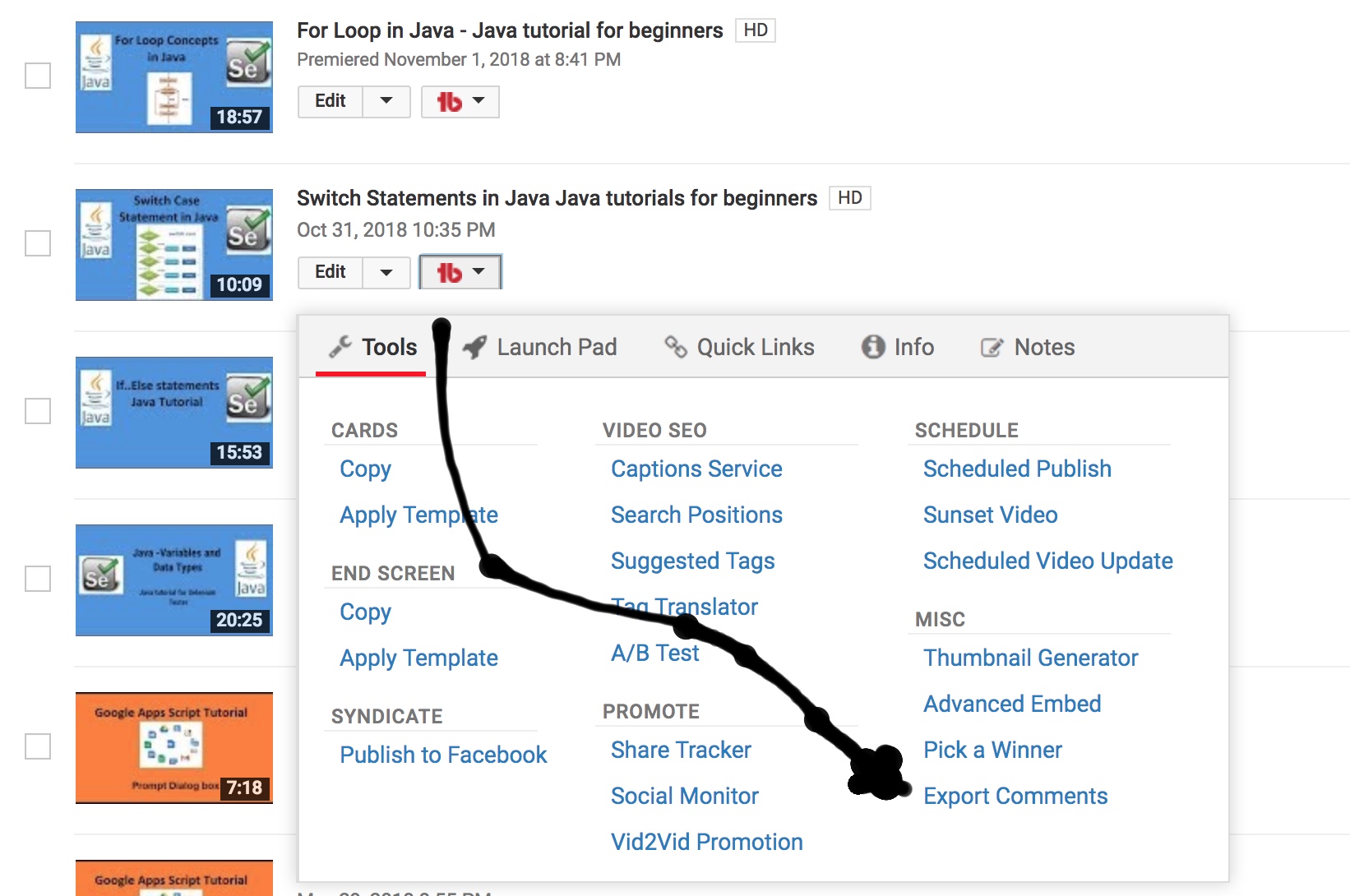
You will get a popup message as shown below
Once you click “OK” it will be downloaded in ZIP format, Extract the file and see the comments 🙂 That’s it!
Below are the comment details of your videos
- Video Id
- Comment Date
- Channel Id
- Channel Name
- Total Replies
- Comment
Use my coupon code 20OFFAMARINDAZ and save 20%off on all pricing plans when you upgrade.
Let me know if you have any doubts.
Install Tubebuddy For Free
Learn how to Upgrade Tubebuddy and Save 45% off for lifetime
Recommended articles:
Super easy way to d0 keyword research on Youtube
Quick Way to track your videos rank on Youtube for targeted keywords
Brilliant way to auto publish videos from Youtube to Facebook
Ultimate guide to export youtube videos list(metadata info) in CSV format
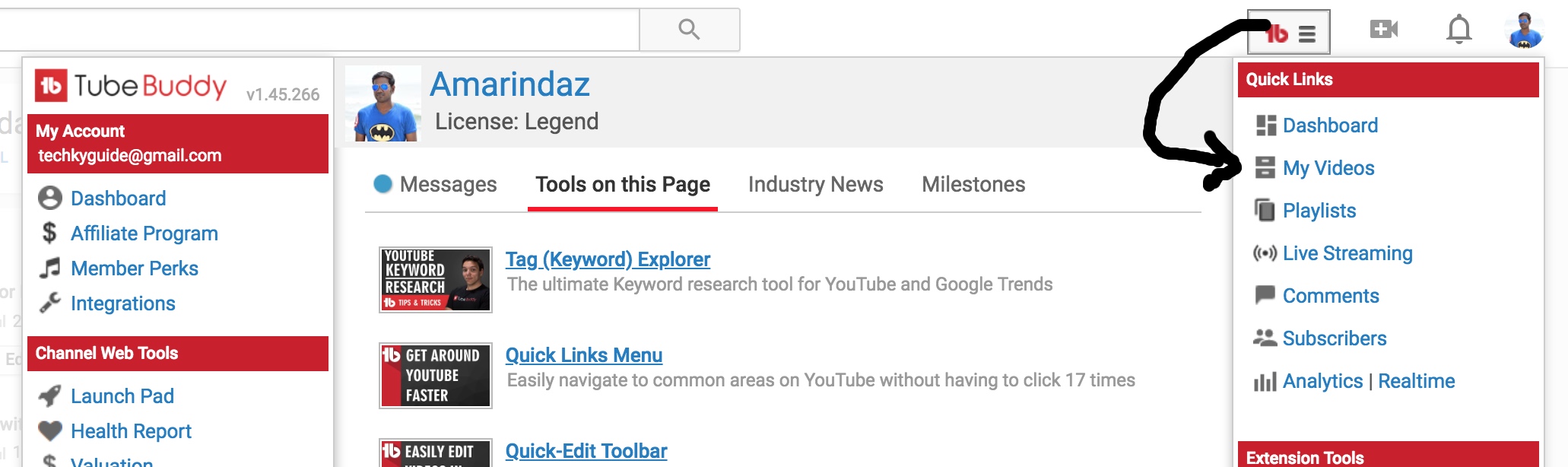
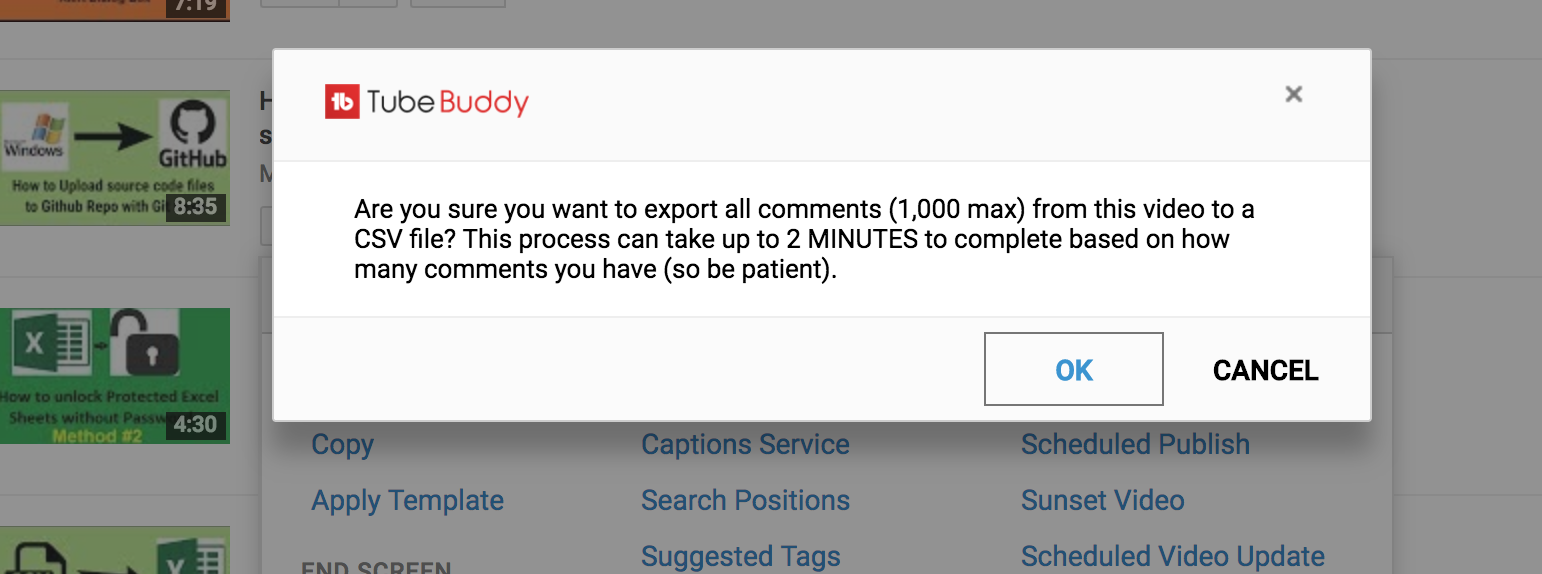
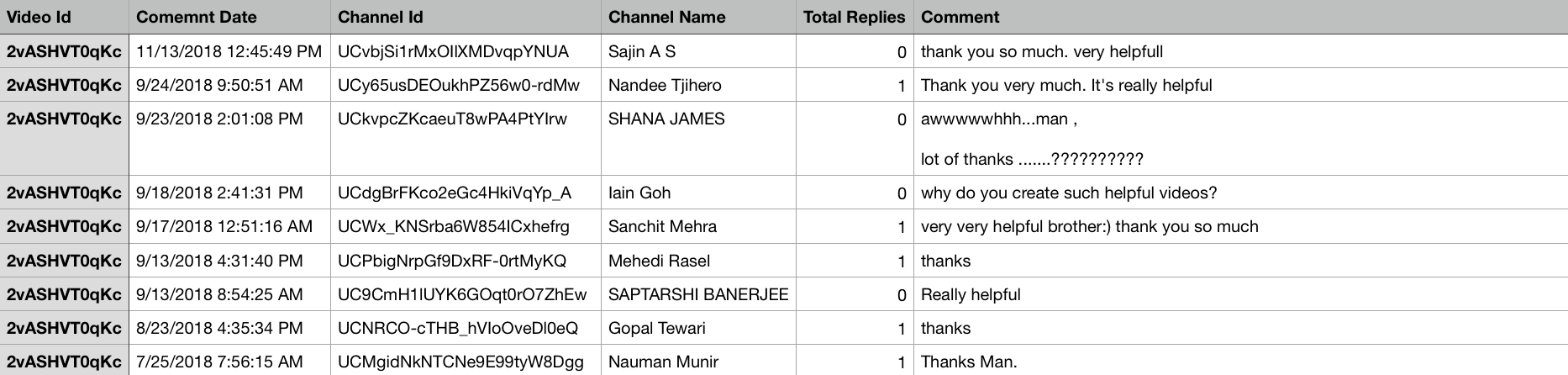
This is the best blog post i’ve ever read, thank you for this..!!